I haven't post for long time cuz I'm preparing for my exams T^T
BTW, Lets start <3
1) click 'start' and 'Shift+C' on keyboard
2) Click mouse
3) 'cursor' and 'browse'
4) Find the place where you downloaded the cursor. Done~
Click this link for cursors there are loads of them <3
http://www.deviantart.com/?q=cursor
I would prepare some makeup routine or reviews for some products after having exams~~
Bye~

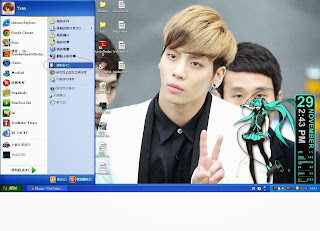



No comments:
Post a Comment